Where Is The Peterbilt Brake Light Switch Located?(Find Now)
Are you having trouble figuring out Peterbilt brake light switch location? As a truck driver, it’s crucial to have all your lights functioning properly for safe driving.
Properly functioning brake lights are not just a requirement; they could help avoid an accident and save lives. However, finding the brake light switch on your Peterbilt can be quite a challenge, especially if you don’t know where to look.
In this article, we’ll guide you through the steps of locating the brake light switch on your Peterbilt truck. So, sit back, relax, and let’s get started on ensuring your Peterbilt is road-worthy and safe for you and other drivers on the road.

Understanding The Peterbilt Brake Light Switch Location
The location of the brake light switch in a Peterbilt truck can vary depending on the model and year. Some sources suggest that it may be found behind the panels, behind the clutch and brake pedals, or behind the center dash panel.
However, it is most commonly located under the dashboard or on the firewall, near the top of the pedal lever.
The brake light switch is a vital component of any vehicle’s safety system. It provides power to the signal lights when the brake pedal is pressed. And that makes it easier for other drivers to see that the vehicle is slowing down or stopping.

(Image Source)
Locating the Brake Light Switch on a Peterbilt Truck

To locate the brake light switch on your Peterbilt, follow these steps:
Step 1: Park the vehicle on a level surface and turn off the engine. Allow adequate time for the engine components to cool to avoid injury.
Step 2: Locate the brake pedal inside the cab. The brake light switch will be mounted to the firewall or brake pedal support bracket behind the pedal. It controls the brake lights by activating them when the brake pedal is depressed.
Step 3: Identify the switch. It will be a small electrical switch with two wires attached. The switch typically has a button or plunger on it that contacts the brake pedal arm when the pedal is pressed.
Step 4: Trace the two wires from the switch to locate the specific switch controlling the brake lights. The wires will lead either into the main wiring harness for the vehicle or directly to the rear brake light assemblies.
Step 5: Ensure the switch plunger or button still has proper contact with the brake pedal arm when the pedal is fully depressed for maximum braking power. If the contact seems worn or damaged, the switch should be replaced to ensure the brake lights illuminate properly during braking.
Step 6: Test brake light operation before driving the vehicle. Have an assistant depress the brake pedal while you verify both brake lights come on simultaneously. If they do not, check wiring, bulbs, and switch for any damage or corrosion needing repair or replacement.
Read Also: Can Worn Brake Pads Cause ABS Light to Come On?(Find Now)
Brake Light Switch Location by Peterbilt Models
For Peterbilt Models 320, 325, 330, 335, 337, 340, 357, and 359, built from 1980 to 2005. The brake light switch is mounted on the secondary rear axle located on the driver’s side frame rail. Access may require the removal of the axle or suspension components.

For Peterbilt Models 348, 365, 367, 587, and 387, built from 2006 to the present, the brake light switch is located on the secondary rear axle on the driver’s side frame rail.
Here is a youtube video link that can help you to find the location of models in 2005.
Importance Of The Brake Light Switch Location
The brake light switch located in a Peterbilt truck is crucial for safety on the road. The switch is typically located near the brake pedal. And when the pedal is pressed, it activates the brake lights to signal to other drivers that the truck is slowing down or coming to a stop.
And the failure of the brake light switch is rare due to the use of mechanical switches and relays in current designs. But signs of failure may include flickering or inconsistency in light stability or the brake lights stopping working entirely.
If such issues arise, it is important to diagnose the problem by checking the light bulbs and wiring harnesses for any issues. Replacement of the brake light switch can cost between $30 and $75 or (AED 100+), depending on the make and model of the vehicle.
Testing the Brake Light Switch

If the switch is not properly located or malfunctions, it can cause serious accidents or even fatalities. Therefore, truck manufacturers need to ensure that the brake light switch is situated and designed in a way that is easily accessible and reliable.
To test if the brake light switch is functioning properly, have an assistant watch the brake lights as you press the brake pedal.
If the brake lights do not illuminate when the pedal is pressed, the switch will need to be adjusted or replaced.
- Ensure the parking brake is set and the ignition is off before getting under the dashboard.
- Locate the switch on the brake pedal arm and disconnect the electrical connector.
- Connect an ohmmeter to the terminals in the connector to check that the switch is closing properly when the pedal is pressed. Most switches should read close to 0 ohms when the pedal is pressed, indicating a complete circuit.
- If the ohmmeter shows an open circuit or very high resistance, the switch should be replaced. Follow the section below to know how to do that.
As an alternative, you can connect a test light or voltmeter to check for power at the switch connector when the pedal is pressed. If there is no power, the switch is likely faulty.
Replacing a Faulty Brake Light Switch on Peterbilt
If your Peterbilt brake lights are not functioning properly, the brake light switch may need replacement. Here are the steps to replace a faulty brake light switch:
Step 1: Locate the Brake Light Switch
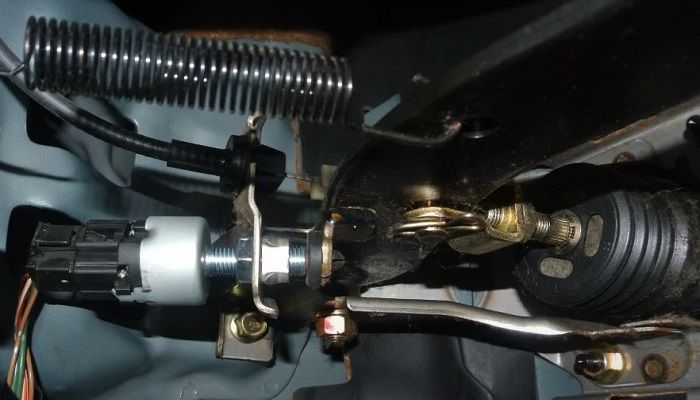
The brake light switch is typically located near the brake pedal assembly, mounted on the firewall or brake pedal support bracket. On most Peterbilts, it will be a small switch with two wires connected.
Step 2: Disconnect the Battery

Disconnect the negative battery cable to cut power to the brake light circuit. This will prevent any shorts when disconnecting the switch.
Step 3: Remove the Old Switch

Remove the mounting screws or nuts holding the old switch in place. Disconnect the two wires from the switch terminals. The wires will typically be red or orange (for the brake light circuit) and black (for the ground).
Step 4: Install the New Switch
Connect the wires to the new switch, ensuring the ground wire is connected to the proper terminal. Mount the new switch in the same position as the old one and secure it in place with the mounting screws.
Step 5: Reconnect the Battery

To restore power, reconnect the negative battery cable.
Step 6: Put the New Switch to the Test
Allow an aide to depress the brake pedal while you check that the brake lights are correctly illuminated. If the lights do not turn on, double-check the wiring connections to confirm that all cables are secure and connected to the correct switch terminals.
Drivers should also regularly check the switch and have it replaced if necessary to ensure their safety and the safety of others on the road.
Here’s a youtube video link attached to help you replace the brake light switch.
Conclusion
As you have seen, Peterbilt brake light switch location may require some searching under the dashboard and behind trim panels. Take some time to familiarize yourself with the correct location and access points for your specific truck model.
And with the right tools, patience, and this guide as a reference, you can keep it running safely and efficiently for years to come. Now you have everything you need to locate the switch yourself and save the cost of an expensive service call. Keep this resource on hand for any future brake light issues.

Meet Zayan, the mechanical genius behind the highly acclaimed brakes problems and solutions website. With over a decade of hands-on experience in the automotive industry, Zayan has become a trusted authority in the realm of brake systems.
His passion for cars, coupled with his expertise in solving complex brake-related issues, has earned him a devoted following of car enthusiasts, mechanics, and everyday drivers seeking reliable guidance.







